SOLVED: How to Increase Sidetone Volume on Arctis 5, Arctis 7, Arctis 7+ and Pro Wireless Headsets

Quick tips on how to fix a common problem with the Steelseries Arctis Headsets: low sidetone volume. Even setting the sidetone volume to high/maximum in the Steelseries Engine software does not provide a loud enough Sidetone effect for most people.
Sidetone Volume is too Quiet Even When Set to High
This is a problem that is definitely present on the latest Steelseries Arctis 7 and Arctis 5 Wireless Headsets. I have seen some mention that it may also be an issue on the Arctis Pro and maybe some other headsets, including possibly the wired ones. The solutions below should work for all of these models. I can verify they definitely are working for my Steelseries Arctis 7 Wireless.
How to Make Sidetone Louder on Arctis Headsets?
Below are the only actions you can take to increase the sidetone volume. Anything else would require SteelSeries to issue software or firmware updates.
- Turn up the volume dial on the Headset itself to maximum. This increases all volume, including the Sidetone effect.
- In the Steelseries Engine software, make sure “Mic Sidetone” is set to the highest setting and make sure that config is active.
- Turn the volume dial on the headset to maximum and leave it there!
- I repeated this because I know some people may have glossed over step 1 thinking it was too basic. Yes in order to have decent sidetone, you’ll need to crank the volume dial on the headset to maximum. Plan to never touch it again and adjust volume in your applications instead.
- Make sure the Mute button on the headset is toggled off. When the headset mic is muted, sidetone is turned off.
Test It, Then Lower Volume in Your App or OS:
Now that the sidetone is set to the highest possible, test it out and judge for yourself if it meets your expectations. I found it was acceptable now, though I’m not happy with needing to jump through the following hoops:
- You’ll need to lower the volume in your applications and/or operating system (Windows/MacOS) to compensate for the loud headset volume. I know this is not ideal, but unless Steelseries makes some changes to their software, it is a necessary hassle if you want good sidetone.
- Adjust the “ChatMix Dial” on the headset to be more toward chat and less toward game.
- You can use the “ChatMix Dial” as your new volume dial. Sidetone will stay at maximum, but you can lower your game or music volume using this dial. This will only work well if you aren’t using voicechat outputted through the secondary “ArctisChat” device.
- The “ChatMix” dial is different from the regular volume dial. It is found on the right ear cup on the Arctis 7 Wireless. Slide the dial down (toward the symbol of the person.) Not all models may have this mixer dial.
If You Don’t Hear Any Sidetone Effect at All:
- Make sure you’ve downloaded and installed the Steelseries Engine software. Be sure the sidetone setting there is on and is set to High. (Usually it is disabled by default when you first set up the headphones.)
- Make sure your microphone is working and is not muted. Most models have a mute button on one of the earcups. Also make sure the microphone is working in general by using the “Live Test” in the Steelseries Engine software, or try out any other voice chat program that has a microphone test, like Skype or Discord.
- If your microphone is not working at all, check that your wireless transmitter dongle is plugged in and recognized by Windows. Then go into the Windows Audio control panel and make sure the Arctis Chat is set as the default communication device and Arctis Game is set as your default audio device. Also make sure that whatever game or application you’re using has those input and output devices set correctly as well.
Did this Article Help?
I hope this helps! When I first got my Steelseries Arctis 7 Wireless Headset, this was a major annoyance. After a lot of troubleshooting and researching I found that the above steps were an acceptable fix. I couldn’t find any information about this, so I thought this article may help others.
If this helped you, it’s greatly appreciated if you shop on Amazon after using an Amazon link on this site like the one above this paragraph. As always, any questions or comments are welcome in the comments section below!
An Overview on Sidetone
Many people find it distracting to talk without being able to hear their own voice. Open-ear headphones are great to avoid this problem, but there aren’t any open-ear wireless headsets on the market because the microphone would pick up the sound from your headphones. Sidetone is a feature designed to fix this for closed-ear headsets, but Steelseries has the sidetone volume tuned extremely low on the Arctis headsets.
I suspect Steelseries has sidetone set low to avoid bad reviews related to the minor but noticeable ambient background hiss that sidetone often causes. The software should really allow you to increase the sidetone volume about 3 to 5 times louder than it currently does. This is a software issue that Steelseries could easily fix with an update to their Engine software.
Other Options for Sidetone in Wireless Gaming Headsets
For now, you can do the above steps which worked well enough for me to decide not to return my Arctis 7 headset. You may also feel free to contact Steelseries – @SteelSeries on Twitter – to complain and ask them to update the Engine software to allow for louder Sidetone settings.
Perhaps if they had an “extreme” setting for sidetone volume, with a notice saying that it may cause extra background hiss would prevent customer complaints while allowing sidetone to actually work as it should.
Alternately, you could try out a different wireless headset. From my reading, the Logitech G933 Wireless Headset appears to have a good sidetone effect that doesn’t require any fiddling.




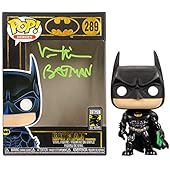

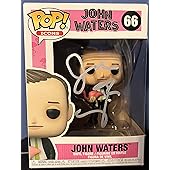
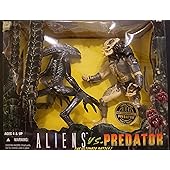


No this didnt help! Common sense dude! Really? “Turn up the nob on headphones..” Your an idiot! Wouldnt you think this be the first thing people would do??? Stop wasting everyone’$ time by giving useless common sense advice. Fuuck!
@maniac chill out homeboy
Thank you Kerry
@maniac Sorry it didn’t help. That was one step out of many listed. It’s important to rule out all variables when troubleshooting, and it’s not necessarily obvious that the master volume would affect sidetone volume. If you’re having an issue it’d be more helpful to describe what’s happening instead of being negative, but thanks for commenting!
Interessanter Beitrag!
worked perfectly, to bad this is more a hack than an actual solution and to bad we cannot just turn the mic sidetone even further up, which would have been a real solution provided by steelseries
Is this only when wireless or is also the same process when using wired (for xbox). I can hear myself when wirelessly hooked up to my computer but not when wired to my xbox controller.???
I found this very useful. It seems that the sidetone control is tied with the volume dial on the headset. This is not ideal. Thank you for the write up and as simple as it sounds to turn down the in game volume many wouldn’t try this while being frustated that their new gaming headset purchase is lacking a key feature.
@Maniac you’re a tool. Offer a solution or gtfo. Lame as.
I realize I’m responding to a very old article — nonentheless, since I got here via Google, chances are someone else will read this as well:
If you do not have any sidetone at all (and problems with enhancements in general) — Engine 3 seems to not play nice with some VPN solutions. Especially Wireguard. And since NordVPN and others use WireGuard as well, make sure you uninstall those and try again.. this actually works to be able te enable all enhancements again, weird as it sounds.
I agree, the Arctis headsets have really poor and quiet sidetone
Thank you Daydull for this! I completely agree. I haven’t been able to find anything else on the subject, most articles just tell you where to adjust the sidetone volume, not that the max sidetone volume is way too low. I often find myself yelling during an intense multiplayer game because I can’t hear myself, and this is not optimal late at night when living in an apartment with other people. It’s only if I take one ear cup to the side that I can hear myself. Also as a note this is relevant not only for Steel series but for all other brands as well. I now have the Razer BlackShark V2 Pro wireless, and it’s exactly the same issue.
I havent yet tried turning down the game so that’s the next step.
I was hoping to find a solution where it would be possible to install a piece of extra software to boost the sidetone or maybe a hardware mixer/sound card that would be able to increase the sidetone volume further, but I haven’t seen anything like that.
I don’t know if it’s this new computer I got or the headphones, which are new, but it seems sidetone is completely dead for me. It feels so deafening wit the headphones on and useless for comfortable communication with others in game. It really sucks since I wanted to get away from Lenovo garbage, and now I’m left with good headphones with a useless feature.
I’ve noticed the Steelseries software has changed. I haven’t had a chance to fully investigate, but I also didn’t have any sidetone at all when I tried my Arctis headset briefly. I’ll look into more.
For now, if you can find it, I’d try installing an older version of the Steelseries software. Off the top of my head, I think it was called Steelseries Engine 3? The new software is called Steelseries GG